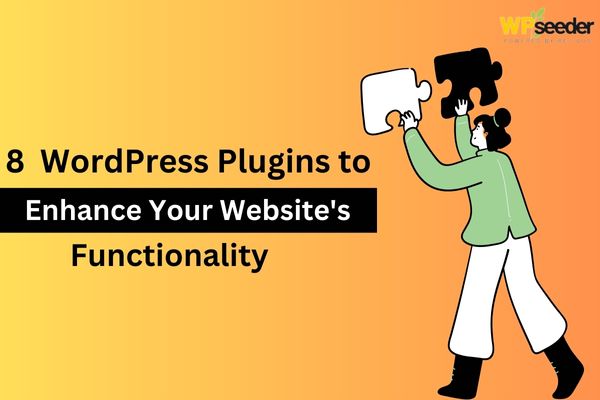If you’re a website owner or blogger, chances are you’ve heard of WordPress. With its user-friendly interface and extensive range of plugins, it’s no wonder that over 30% of all websites on the internet use WordPress as their content management system. But with so many options available, it can be overwhelming to choose which plugins will truly enhance your website’s functionality. That’s why we’ve compiled a list of the top 9 must-have WordPress plugins that will take your website from good to great in no time!
Here’s the Top 8 WordPress Plugins:
Yoast SEO

Yoast SEO is the ultimate plugin for optimizing your website’s search engine rankings. It offers a range of features and tools to improve your website’s visibility on search engines like Google, Bing, and Yahoo.
One of Yoast’s key features is its ability to analyze your content and provide you with suggestions for improving its readability and relevance. This includes checking for keyword density, meta descriptions, title tags, and more.
Another great feature of Yoast SEO is its XML sitemap generator which creates a map of all the pages on your site that can be easily crawled by search engines.
In addition to these features, Yoast also allows you to set canonical URLs (preventing duplicate content issues), add breadcrumbs (which help users navigate your site), and even preview how your page will look in search results before publishing it.
If you’re serious about improving your website’s ranking on search engines, then installing Yoast SEO should be at the top of your priority list!
WPForms

WPForms is a user-friendly plugin that allows website owners to create custom forms quickly and easily. It comes with pre-built templates, drag-and-drop functionality, and customizable fields that make it easy for users to build the perfect form for their website’s needs.
One of the best things about WPForms is its flexibility. Whether you need a simple contact form or a complex survey, this plugin can handle it all. You can even integrate your forms with popular email marketing services like Mailchimp and AWeber.
WPForms also has advanced features like conditional logic which allows you to show or hide certain fields depending on how users answer previous questions in your form. This helps keep your forms clean and straightforward while still collecting all the information you need from your visitors.
Another great feature of WPForms is its mobile responsiveness. With more people accessing the internet via their mobile devices than ever before, having mobile-optimized forms on your website is essential. WPForms ensures that no matter what device someone uses to access your site, they’ll be able to fill out any form seamlessly.
WPForms is an excellent WordPress plugin for anyone looking to improve their website’s functionality by creating custom forms quickly and easily without needing coding skills!
WP Super Cache

WP Super Cache is a popular caching plugin for WordPress that can help improve your website’s loading time. This plugin generates static HTML files from your dynamic WordPress site and serves them to visitors, reducing the number of requests sent to the server and improving overall speed.
Using WP Super Cache is easy – simply install and activate the plugin, then enable caching in its settings. The default settings are usually sufficient, but you can customize cache behavior to suit your needs.
One advantage of WP Super Cache over other caching plugins is its ability to handle high traffic loads without slowing down your site. It also offers support for content delivery networks (CDNs), further boosting performance by distributing cached files across multiple servers.
However, it’s important to note that while WP Super Cache can significantly improve site speed, it may not be enough on its own. Other factors such as hosting quality and image optimization should also be considered when optimizing for speed.
If you’re looking for a simple yet effective way to boost your site’s performance, WP Super Cache is definitely worth checking out!
W3 Total Cache

W3 Total Cache is a popular WordPress plugin that optimizes website performance by improving page load times. It works by caching the website’s pages, which reduces server load and improves response time.
One of the key features of W3 Total Cache is its ability to integrate with various Content Delivery Networks (CDNs), such as Amazon CloudFront, MaxCDN, and others. This allows for faster content delivery across multiple geographical locations.
W3 Total Cache also provides support for browser caching, database caching, object caching, and minification of HTML/CSS/JavaScript files. These optimizations can significantly reduce page size and improve load times on both desktops and mobile devices.
In addition to these features, W3 Total Cache also offers options for optimizing Google Fonts loading speed and minimizing HTTP requests. The plugin’s dashboard provides detailed reports on site performance metrics like cache hits/misses ratio, page rendering time etc., which help users understand how their site performs under different conditions.
W3 Total Cache is a powerful tool that helps optimize website performance through a variety of techniques aimed at reducing page load times.
Better WordPress Security
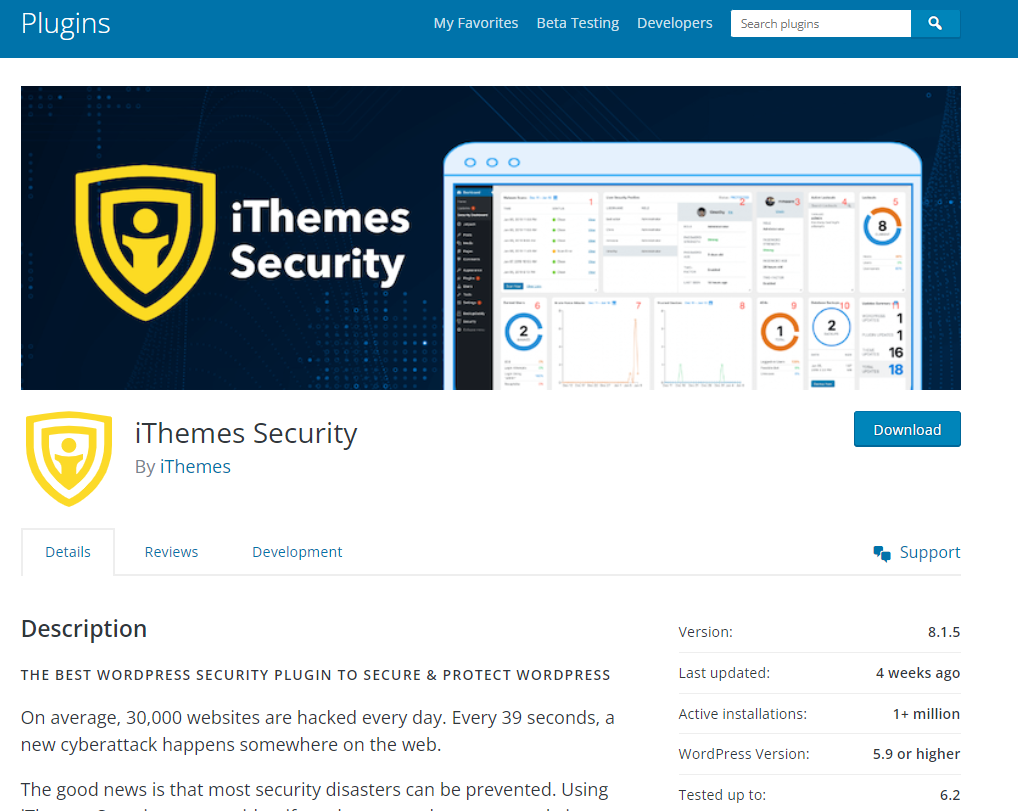
Better WordPress Security is a must-have plugin for any WordPress site owner who values the safety and confidentiality of their data. This plugin improves your website’s security by adding several layers of protection against common hacking attacks.
One major feature of this plugin is the ability to change your login page URL, making it harder for hackers to find and access your admin panel. The plugin also detects potential risks on your website and provides suggestions on how to fix them.
With Better WordPress Security, you can easily monitor user activity on your website and block suspicious IP addresses from accessing it. In addition, it enables you to force strong passwords for all users, lock out inactive accounts automatically, and enforce SSL encryption for secure browsing.
If you’re looking to safeguard your site from malicious activities like brute-force attacks or SQL injections, then installing Better WordPress Security should be one of the top items on your checklist!
CloudFlare

CloudFlare is a popular WordPress plugin that offers a wide range of benefits designed to enhance your website’s functionality. One of the most notable features of this plugin is its ability to improve website security by blocking threats and malicious traffic.
In addition, CloudFlare also helps to speed up your website by caching static content and optimizing images for faster loading times. This can have a significant impact on user experience, as visitors are more likely to stay on your site if pages load quickly.
Another noteworthy feature of CloudFlare is its ability to provide detailed analytics about your website’s performance. This information can be used to make informed decisions about how you can further optimize the user experience on your site.
CloudFlare is an excellent choice for anyone looking to enhance their website’s functionality in terms of security, speed, and performance insights. With this powerful tool at your disposal, you’ll be able to take full control over your digital presence and create an engaging online experience for all users who visit your site.
Price: Freemium
Jetpack Security

Jetpack Security is one of the most popular WordPress plugins available today. It provides a wide range of security features to enhance your website’s protection against online threats.
One of the main benefits of Jetpack Security is its brute force attack prevention feature. This ensures that hackers cannot access your site by repeatedly guessing passwords.
Another important aspect of Jetpack Security is its real-time backups, which allow you to revert back to an earlier version in case something goes wrong with your website.
Jetpack also includes two-factor authentication, providing an extra layer of security for logging into your WordPress account. Additionally, it monitors and blocks suspicious activity on your site in real-time.
Jetpack Security offers comprehensive security solutions that can give you peace of mind knowing that your website is protected from various types of cyber-attacks.
Gravity Forms
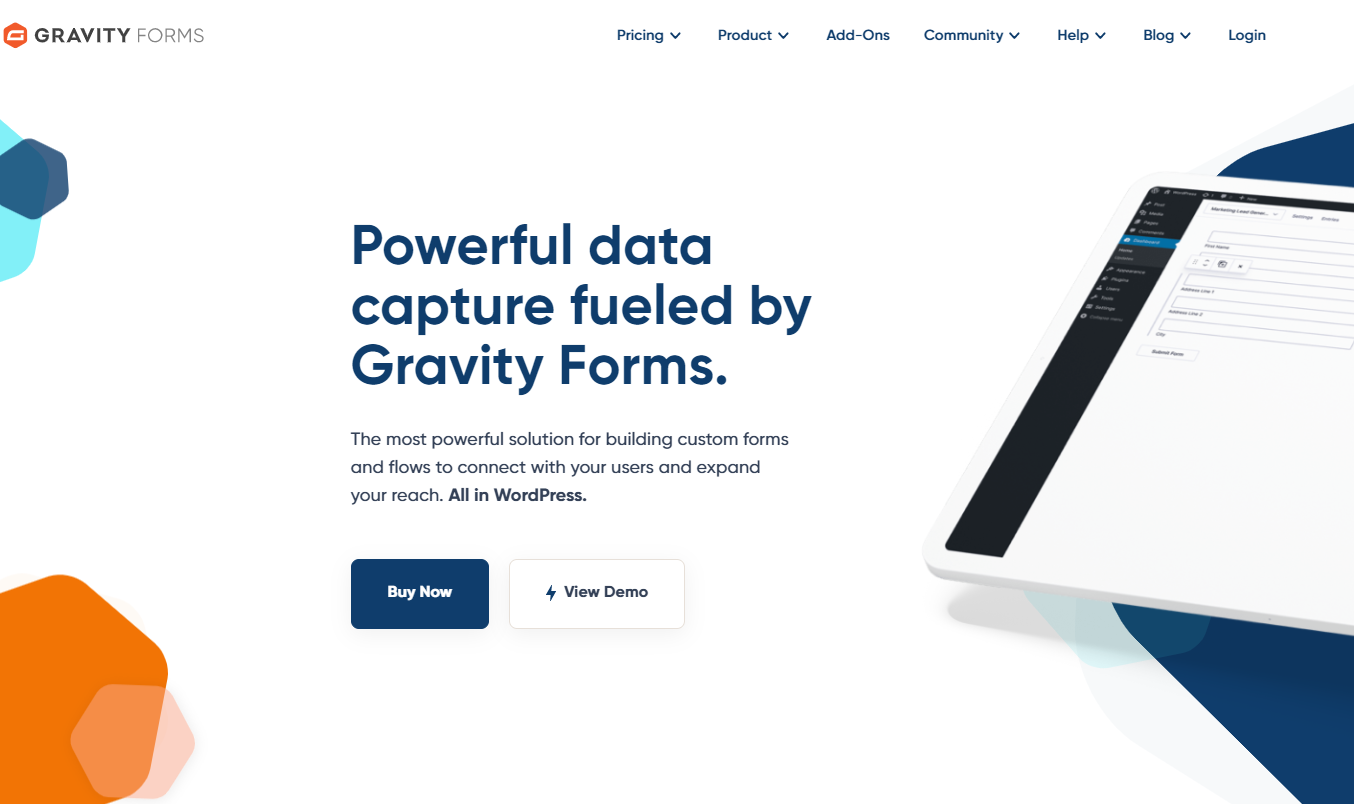
Gravity Forms is a popular WordPress plugin that enables users to create complex and powerful forms with ease. It provides a user-friendly interface, plenty of customization options, and advanced features such as conditional logic.
With Gravity Forms, you can easily create contact forms, surveys, polls, payment forms, order forms or any other type of form you need for your website. The plugin offers various field types such as text fields, radio buttons or checkboxes for collecting information from site visitors.
One noteworthy feature of Gravity Forms is its ability to integrate with other services like PayPal and MailChimp. This makes it easy for businesses to collect payments or add subscribers directly from their website without having to manually enter data into multiple systems.
Another benefit of Gravity Forms is the ability to set up notifications and confirmations when someone submits a form on your site. You can customize these messages based on specific criteria so that you receive only relevant notifications.
Gravity Forms offers an impressive range of functionality while remaining simple enough for beginners to use effectively. Whether you’re looking to streamline data collection or improve user engagement on your WordPress site – this plugin has got you covered!
Conclusion
In conclusion, WordPress is an excellent platform for creating and managing websites, and with the right plugins, you can significantly enhance its functionality. The nine plugins mentioned in this article offer a range of features, from optimizing website speed and security to improving SEO and user experience.